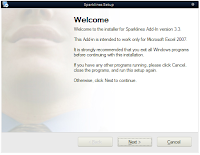
The default install directory is : c:\program Files\sparklines
The file is available HERE and HERE on SourceForge.
As Gustavo informed me, in order to use the add-in, you first have to add this install directory in Excel's "Trusted Zone":
- Click the Microsoft Office Button
, and then click Excel Options.
- Click Trust Center, click Trust Center Settings, and then click Trusted Locations.
- If you want to create a trusted location that is not local to your computer, select the Allow trusted locations on my network (not recommended) check box.
- Click Add new location.
Important We recommended that you don't make your entire Documents or My Documents folder a trusted location. Doing so creates a larger target for a hacker to potentially exploit and increases your security risk. Create a subfolder within Documents or My Documents, and make only that folder a trusted location.
- In the Path box, type the name of the folder that you want to use as a trusted location, or click Browse to locate the folder.
- If you want to include subfolders as trusted locations, select the Subfolders of this location are also trusted check box.
- In the Description box, type what you want to describe the purpose of the trusted location.
- Click OK.
6 comments:
Thank you for the detailed instructions. One could also install the add-in in the standard Excel add-in folder "program files\microsoft office\office12\library" as this location is already considered trustworthy.
Kind regards
Patrick
This is very helpful. Thanks so much!
I installed office 2007 on ubuntu under Wine. I tried to install sparklines but it failed. The error said, could not find the project library. How to fix this?
This installation program doesn't seem to work. I'm very confused as to what to do with the add-in exactly to get it working.
Hey Fabrice - thanks for developing this fantastic utility.
Quick questions for you: Is there any way to control the thickness of the sparklines? I'm finding that when I try and print them on a standard printer, they're a little too fine to come through clearly.
Thanks in advance
Thanks for developing this utility Fabrice.
Quick question - is there a way to control the thickness of the sparklines? I'm trying to print them out on a standard printer and it seems like they're too fine to be legible.
Post a Comment