The installer approach has several advantages :
- Several files packaged in one :
- The stand-alone version (*.xls)
- The color codes table in pdf
- The sparklines manual (permanent draft...)
- Possibility to choose the install directory
- An optional shortcut can be created in your Desktop menu (or on the desktop)

- Creation of an Uninstall file
- Easy upgrade of new versions
- If a new package is installed, files are overwritten.
- As the add-in is already registered in XL, the upgrade should be transparent
A downside too :
- Users will have to declare manually the add-in in Excel (not a big deal though...)
If you want to give it a try, the installer for pre-version 3.4 is available HERE.
New features of pre-v3.4 include :
Nixnut has been dedicating a lot of time to this one, and I struggle to keep up with all the features he is implementing... many thanks to him.
... and still in the pipe for the next releases :
- Sparkline chooser interface
- Standalone files creator (as requested by Robert here)
- Scatter plot chart
- Updated manual (embeded in the Sparklines Chooser)
- Recoding of Pareto and Cascade charts

As always,plenty of ideas, but we will just have to find the TIME to do all this !!
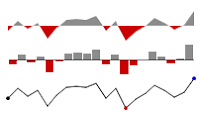
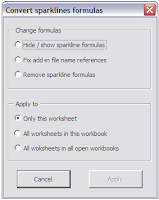


7 comments:
please keep also a standalone xla version if possible, all of us corporate users will need to go through IT each time we want to upgrade (most corporate firewalls are blocking exe files)
Users don't necessarily have to manually enable the addin in Excel. I have an addin installer that runs an executable I wrote that just goes and finds the xla file, and registers it in Excel.
The only code you need is to get an Excel Application object, then execute:
set xlAddin = XLApp.Addins.Add( FilePath )
xladdin.installed = true
and that should do it...
Keep it going Fabrice. It`s an incredible work you are doing.
Great Tool!!!
A quick one one the pre-release
I had to fix the "erase only Sparklines" macro as it also erased normal graphs.
For some reason, it seems to loop more than necessary when creating the colQueue collection. In the code below I've added another collection holding target cells (as there can be only 1 unique graph by target cell) to avoid this
Here's an example on one function
Option Explicit
Private colQueue As New Collection
Private colTarget As New Collection
Public Function AreaChart( _
Points As Range, _
Optional Mini As Variant, _
Optional Maxi As Variant, _
Optional Line1 As Variant, _
Optional Line2 As Variant, _
Optional ColorThreshold As Variant, _
Optional ColorPositive As Long = 9211020, _
Optional ColorNegative As Long = 203 _
) As String
On Error GoTo Error_Handler
Dim Cht As AreaChartClass
Set Cht = New AreaChartClass
Set Cht.Destination = Application.Caller
Set Cht.Points = Points
Cht.Mini = Mini
Cht.Maxi = Maxi
Cht.Line1 = Line1
Cht.Line2 = Line2
Cht.ColorThreshold = ColorThreshold
Cht.ColorPositive = ColorPositive
Cht.ColorNegative = ColorNegative
On Error GoTo exit_here
colTarget.Add Cht.Destination.Address, Cht.Destination.Address
colQueue.Add Cht
GoTo exit_here
Error_Handler:
MsgBox "An error occured: " & Err.Number & " - " & Err.Description
exit_here:
Set Cht = Nothing
AreaChart = ""
End Function
the Drawchart sub is then modify to have the following lines:
....
Application.Wait DateAdd("s", 0.00001, Now)
'colQueue.Remove (i)
Next
Set colQueue = Nothing
Set colTarget = Nothing
I hope that might help some people that are facing long calculation times.
Heriss
Thanks Vincent,
Seams to work OK.
Regards
Fabrice
Fabrice, this is a great tool, and I've been enjoying implementing it into dashboards that I've been developing. One suggestion for the barchart would be to allow the user to change the color of a particular bar (say the last one in the series). Just a thought, keep up the good work!
Thank you so much for the great tool! When I was going through all the options, I did find there was an undocumented functionality for the AreaChart. Right after the "Line2" argument, and right before the "ColorPositive" argument, there is a "ColorThreshold" argument.
thanks again for your hard work!
Post a Comment