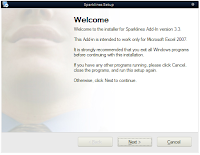For the next release of Sparklines, I plan to use an installer to make things easier, just like Gustavo did for the XL 2007 add-in :
The installer approach has several advantages :
- Several files packaged in one :
- The sparklines add-in (*.xla)
- The stand-alone version (*.xls)
- The color codes table in pdf
- The sparklines manual (permanent draft...)
- Possibility to choose the install directory
- This should help if you do not have admin rights to install in certain directories or in citrix.
- An optional shortcut can be created in your Desktop menu (or on the desktop)

- Creation of an Uninstall file
- Easy upgrade of new versions
- If a new package is installed, files are overwritten.
- As the add-in is already registered in XL, the upgrade should be transparent
A downside too :
- Users will have to declare manually the add-in in Excel (not a big deal though...)
If you want to give it a try, the installer for pre-version 3.4 is available
HERE.
New features of pre-v3.4 include :
- Areachart
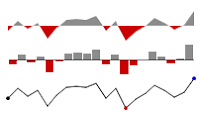
- HorizonChart (as explained here and here et ici et là, but no icon so far on the toolbar)
- Revision of Boxplot (select your set of values, et voila ...)
- Possibility to deactivate the sparklines formulas (to share files created w/ the add-in)
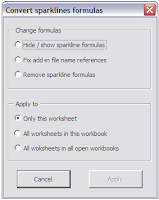
Nixnut has been dedicating a lot of time to this one, and I struggle to keep up with all the features he is implementing... many thanks to him.
... and still in the pipe for the next releases :
- Sparkline chooser interface
- Standalone files creator (as requested by Robert here)
- Scatter plot chart
- Updated manual (embeded in the Sparklines Chooser)
- Recoding of Pareto and Cascade charts
As always,plenty of ideas, but we will just have to find the TIME to do all this !!