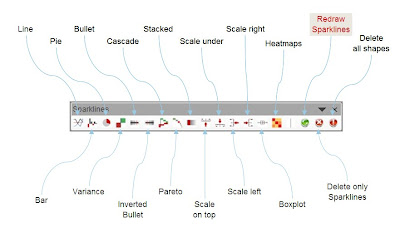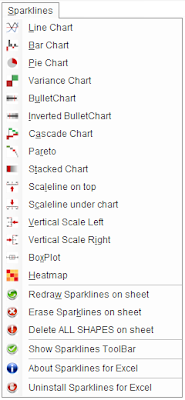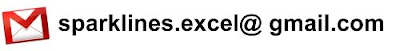Sparklines v 3.2
New Features - Possibility to install as an add-in for Excel. Take care if you want to distribute files created with the add-in, the Sparklines function will not work on other users' PC.
- Menu and Toolbar - All functions can be accessed via those 2 means
- Vertical ScaleLine - Display a a vertical measure scale next to Linecharts, BarCharts or Heatmaps. Choose left or right size.
Minor Changes
- Heatmap - now includes the possibility to create arrays of piecharts, with variable size and colors
- LineChart - Corrected error handling of min and max values
- StackedChart - Reviewed the display of legend, in order to fit in segments
- Pareto- Reviewed the display of legend
-----------------------------------------------------------------------------------------
Sparklines v 3.0
- All charts - added possibility to embed intermediary formulas inside the UDFs)
- All charts - Each Sparklines is properly renamed (Type, active sheet and position)
- PieChart - New type of chart Heatmap - New type of chart, suitable for 2D and 3D heatmaps (Size + Color)
- Boxplot - New type of chart
- BarChart Added one new parameter (color) to choose the color of the bars
- LineChart - Added parameters for colors of lines
- BulletChart - Added possibility to choose a color scheme
- ScaleLine - Added 3 text zone (Left ; center ; right) and choice of font size
- VariChart - Added possibility to choose a color scheme
- Color Scales pdf file- 2 separate sheets with well balanced color scales.
- Macro to delete Sparklines on the active sheet, but Sparklines only.